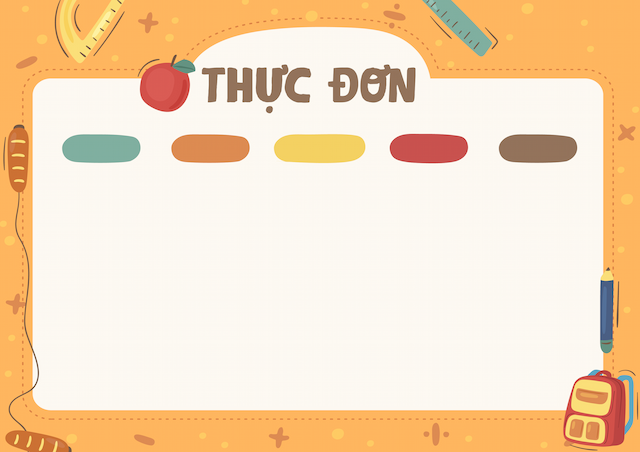Software that runs your operations smoothly, connects you more closely with parents, and affords you more time with the children.
Manage your entire school with one system seamlessly
Predict, manage, track, and boost enquiries and attendances
For parents to tune into your child’s day, anywhere, anytime
Assess and evaluate your staff's performance on one platform
Choosing the right software isn’t easy. But LittleLives isn’t just software, we put your unique needs to the forefront.
There are many alternative software options available, but LittleLives stands out
From single centre to national chains. See how LittleLives is already helping schools of all sizes
LittleLives enables better schools, better teachers, better parents, and most importantly, better students
It's not about the children's learning. Get our resources for yourself, staff, and parents - all for free.
LittleVoices, Big Ideas Partnering with industry experts, we deliver curated content, insights for educators and parents, inspiring growth and connection.
Ultimate Learning Hub: Training Courses, Podcasts, Ebooks, and More! Discover a world of knowledge with our curated videos, podcasts, ebooks, and training courses
ECDA works with participating centers to design community service projects
Connect Globally Through Events, Conferences, and Communities! Engage with diverse communities, local events, and global conferences, fostering connections and building lasting relationships worldwide.

Những thành tích dù nhỏ nhất của bé đều xứng đáng được công nhận, vì đó chính là bước đệm giúp trẻ tự tin và phát triển. Để giúp các thầy cô tạo thêm niềm vui cho bé, LittleLives gửi tặng mẫu giấy khen với thiết kế ngộ nghĩnh và đáng yêu, phù hợp dành riêng cho các bé mầm non.




Những mẫu giấy khen đơn giản, đáng yêu có thể giúp
- Khơi dậy sự tự tin cho bé: Trẻ nhỏ sẽ cảm thấy tự hào khi được công nhận và khích lệ.
- Thắt chặt tình cảm thầy cô – bé – phụ huynh: Một chiếc giấy khen nhỏ bé mang giá trị lớn trong việc xây dựng sự gắn kết.
- Lưu giữ kỷ niệm tuổi thơ: Giấy khen không chỉ là phần thưởng, mà còn là kỷ niệm đáng nhớ trong hành trình trưởng thành của bé.
🌟 Hãy biến những nỗ lực nhỏ của bé thành niềm tự hào lớn lao 💖
Hướng dẫn sử dụng các mẫu thiết kế từ LittleLives
Đối với mẫu thiết kế trên file PowerPoint
Bước 1: Tải file PowerPoint về máy: Mở file PowerPoint -> Trên thanh công cụ, chọn File (Tệp) -> Download (Tải xuống) -> Microsoft PowerPoint (.pptx)
Bước 2: Mở file PowerPoint đã tải về, chọn mẫu thiết kế bằng cách bấm vào slide. Thêm logo, hình ảnh và nội dung tuỳ ý vào mẫu
Bước 3: Lưu file
- Dưới dạng PDF: Chọn File (Tệp) -> Save as (Lưu dưới dạng) -> Chọn loại PDF -> Save (Lưu)
- Dưới dạng ảnh: Chọn File (Tệp) -> Export (Xuất) -> Chọn loại PNG/JPEG -> Save (Lưu)
Đối với mẫu thiết kế dạng ảnh JPG
Bước 1: Tải mẫu bạn chọn về máy
Bước 2: Sử dụng các phần mềm, app để thêm logo, hình ảnh, nội dung... tuỳ ý